
WAVwatch 1.0
Product Support
Have any more questions? Let us know!
WAVWatch 1.0 Quick Start Guide
WAVWatch 1.0 How To Playlist
Troubleshooting Guide
My WAVwatch is acting weird. How can I reset it?
Just like a phone or computer, your WAVwatch may need to be rebooted or reset occasionally. So the first step is to try a reset. There are two ways to reset your watch:
1. Use a paper clip or safety pin and push in between the Volume Up and Volume Down buttons for 3 seconds. See picture below for correct reset hole.
2. Hold the Power Button (bottom left) for 45 seconds, then release.
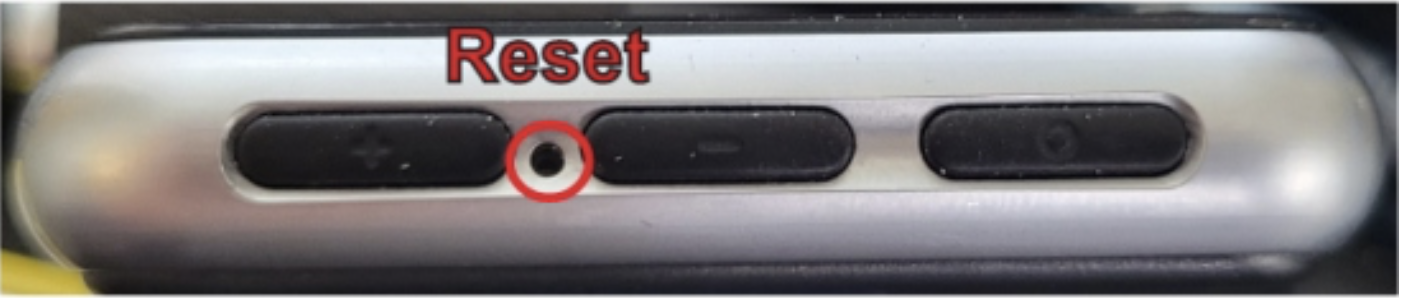
Try one of these methods. You will want to then charge the unit for an hour and perform another reset. This should clear most errors and correct unresponsive or “dead” units.
My WAVwatch doesn't seem to be charging.
First, try a full unit reset, with the instructions above. If that doesn’t work, try the following:
1. Check to see that your charging cable is fully inserted in both the WAVwatch and the charging plug or wall charger. We do not recommend charging from a computer USB port.
2. Check the power to your USB port by plugging a phone or different device into the port.
3. If neither of these work, check to make sure your cable is not damaged, and try charging with a different micro USB cord.
My WAVwatch says "Disc Error" or "TF Card error".
This is usually caused by jostling the memory card during normal use or shipping. Please follow the directions below to re-seat, and clean your memory card.
1. First power down your WAVwatch by holding the bottom left power button.
2. Look on the bottom side of the device (picture below) and press in on the SD / TF card and then release. The card should stick out a very small amount.
3. Remove the card fully and clean the metal pads with a soft cloth.
4. With the metal pads facing up towards the device, gently press the card back into the device. You should hear or feel a little click and the card will stay inside the device. You may need to use your fingernail to push the card fully into the device.
5. Power on the device and check that the error has cleared.

My WAVwatch has a white screen with splotches, what is wrong with it?
Oftentimes these errors are indicative of internal damages within the unit, and may be due to incidentals such as liquid intrusion, or a broken component. If you have the additional Accidental Damage warranty, it can be utilized, or you also have access to our repair shops for a reasonable fee.
Please reach out to us with detailed information to get routed to our repair shops if needed.
The frequencies that play have a crackling or distorted sound, how can I fix this?
This may be a memory card (SD/TF card) error, and we are happy to correct this issue for you! Please reach out to us to start this process. Including a valid shipping address in your initial email will help expedite the process.
None of these help. What can I do?
First, don’t panic - we are happy to help! We have a standard 1-year manufacturing defect warranty on all units, and if you purchased an Accidental Damage warranty, you are covered for accidental damage for 1 year from the date of unit purchase. Simply contact support, and we will look up your warranty based on your contact information and/or order number.
For accidents without an Accidental Damage warranty, we can still help you through our repair shops at a reasonable fee.
How and where do I send in my unit for repair?
We now have several repair locations in the US!
For help getting your watch to the correct repair shop, please reach out to us! Units received without information or prior communication cannot be repaired and mailed back.
How do I contact Customer Support?
Call or Text us: +1-833-916-3332 or +1-401-592-8928
We will get back to you as soon as we can.
Note that our support hours are Monday through Friday, 9am - 6 pm Central Time, and are closed on the weekends.
All messages on the weekend or holiday will be attended to on the next business day in the order they are received.
Warranty and Repair Questions
My unit is damaged, and I would like to utilize my Accidental Warranty. How do I do that?
Reach out to us to start a replacement process!
Please note that replacement units issued under the Accidental Warranty are a one-time use and cannot be covered by a new Accidental Warranty purchase.
The back of my watch has popped off, what should I do?
If the back of your watch has come loose, it may be due to regular wear and tear. We are happy to provide you with a complimentary screwdriver kit and replacement screws. Simply reach out to us, and be sure to include a valid shipping address in your initial email to speed up the process.
It said you shipped my Accidental Warranty, why haven’t I received it?
The optional Accidental Warranty is a digital product, and no physical item is mailed to you. To view the product information and what is or isn’t covered under it, you can view the product page.
GENERAL USAGE
How do I know what frequencies to play?
You select the frequencies based on your symptoms or what wellness problems you have been diagnosed with. The WAVwatch adds another layer of non-invasive, drug-free ideas for self-care. Use common sense.
What if I play the wrong frequencies?
Our bodies are exposed to many different kinds of acoustical frequencies all day long. Does it harm your body if you listen to a song you dislike or don't resonate with you? You might not sing along with it; no harm done. If you like the song, it can change your mood and your day; just like a frequency set that your body reacts to. The speaker is very small, and subtle frequencies may be more helpful than loud frequencies. Maybe it's a small change, or maybe it's life-changing.
How often should I use the WAVwatch?
The WAVwatch was designed to be used as needed throughout the day, or to play at night while sleeping. It should be used for 6-8 hours maximum per day for optimum battery life.
As you use the watch and notice how your body responds, you can tailor its use! Most frequencies are either 8 minutes or 30 minutes. A “combo” is usually a mix of different frequencies into one playable idea.
Some sets will need to be run 1–2 times a week and can be thought of as “maintenance.” Several people who used frequency sets for joint aches noted that it stayed gone for about 3 weeks, then gradually settled back in. You will make the decision when to play the same frequencies again.
Does this cause any reactions?
Every person is different. A few people have had diarrhea or nausea after playing the same frequency set for many hours. Use common sense and rotate frequencies through your play settings. One person had tried several different modalities in one day and seemed to have worse problems afterward. Approximately 99% of people have had no negative reactions.
What if I don’t feel a change?
Some people feel a sensation with seconds, and others do not. You may react within that period or overnight, or if the ideas you are focusing on are chronic or very complicated, it can take a week or more to notice any difference.
If you have no change, rethink other ideas that could be connected with the problem and play those ideas also. Is stress aggravating your muscle tension? To calm down, try a few ideas in the Emotions category. The best part of the WAVwatch is that its use can be tailored to you, and you can determine the best path to your self-care journey. Everyone is different, and there is no guarantee that the watch will work for you. These 40 - 20,000 Hz frequencies are considered experimental.
When is the best time to use the WAVwatch?
Please use the watch when you can be relaxed without a lot of movement that may cause excessive sweat; watching TV, napping, driving long distances or reading a book. Avoid when playing sports!
What is the best way to use the WAVwatch?
You can adjust the band to fit snugly on your wrist, and the speaker on the back is close to your skin. Your body can then better absorb frequencies. The sound can be adjusted between #4 and #8 using the volume adjuster on the side. Your body absorbs frequencies through your left hand and releases them through your right hand. Drink plenty of water when using.
The watch is water-resistant but is not waterproof! Because the WAVwatch is not waterproof, an Accidental Damage warranty is advised.
My Watch is no longer holding a charge.
Your watch could need its battery to be replaced. Please go to our Contact page for more information on sending in your unit for repair.
My screen has come loose / My screen is cracked.
We have replacement screens available for the WavWatch 1.0. Please go to our Contact page for more information on sending in your unit for repair.
Do you have any additional videos for using the WavWatch 1.0?
Purchasing / Sale / Shipping
Where can I purchase the WavWatch 1.0?
The WavWatch 1.0 has been discontinued from production. If you have a 1.0 version and need your to be repaired we do have parts available to repair your watch. Please go to our Contact page for more information on sending in your unit for repair.
Will this new technology work for me?
In The 7 Secrets of Sound Healing, author Jonathan Goldman stated that “he expected sound could easily change about 70% of the problems it was being used for.” You can see a list of reviews from current users at the bottom of this page and search for your issue to see what others have experienced.
Can I replace the wrist band?
Absolutely! Select a 22 mm pin size style. The band is very easy to change out. Release the metal pin, and pull away from your watch. To add a wristband, just put the pin into the corresponding holes/slots on the back and then release the pin.
You may hear a little click.
Pull on your wristband to make sure it seated correctly in the slots.
Can I buy a WAVwatch with HSA / FSA funds?
Yes, it is possible to do so for qualified customers. Please read our full guide here to learn how to buy your WAVwatch with HSA / FSA funds.
I used the wrong address for my order; how do I change it?
We can change the shipping address if your order hasn't been processed. Once processed, address changes are not possible. Contact your local delivery agent for available forwarding options.
TEchnical
How does the WAVwatch work?
The WAVwatch uses specific acoustical frequencies that have been measured starting in the 1920s. Newer technology has allowed us to add these frequencies to a wristband. Studies from Denmark are shedding light on the theory that the body's nerve impulses may not be electrical. The Neils Bohr School of Physics is proving that nerve impulses could be sound impulses. The world’s first sound wave watch is definitely the WAV of the Future.
Is the WAVwatch connected to the internet?
The WAVwatch is not connected to the internet, where highly coherent, synthetic EM fields interfere with the body’s signaling processes. According to many studies, they can alter DNA in harmful ways. When wearing the WAVwatch, your body absorbs acoustical frequencies through the skin. These frequencies do not have to be heard by your ear to be absorbed by your body.
Where did these frequencies come from?
Sound has always been used for healing. Australia had didgeridoos, Native Americans and many other cultures had drumming, and chanting is a worldwide phenomenon. Tibetan singing bowls, giant gongs, and tuning forks are also experiencing a revival.The frequencies used are based on years of research and collaboration from scientists around the world.
Will the WAVwatch interfere or be disrupted when using another device, such as a grounding pad or pacemaker?
No, grounding pads utilize electrical currents while the WAVwatch uses acoustic frequencies, so there is no interference.
Why is there an upgrade card available?
Great news! As the product developed, we expanded the memory card and added more frequencies to the WAVwatch. This upgrade card is for older units of the device that only have 850 frequencies. To see if you have an 850 frequency device, click on “All Files” or “Files A to Z” and see how many frequencies it has. If it has over 1,000 you do not need the upgrade card.
***ADD Difference of 1K vs 1.9 Card***
My watch is asking for a password, and I didn’t set one?
You have touched a few extra buttons. You may have to type in 0000 to exit that screen. Then go to Settings, touch Password Switch, and make sure the OFF button is highlighted. If the ON button is selected, it will always ask for a password.

